Horizontal Preview Blog
The HorizontalPreviewBlog component is designed to display a hero image along with a list of blog posts in a horizontal layout. It also includes a search input for filtering blog posts.
UI Preview
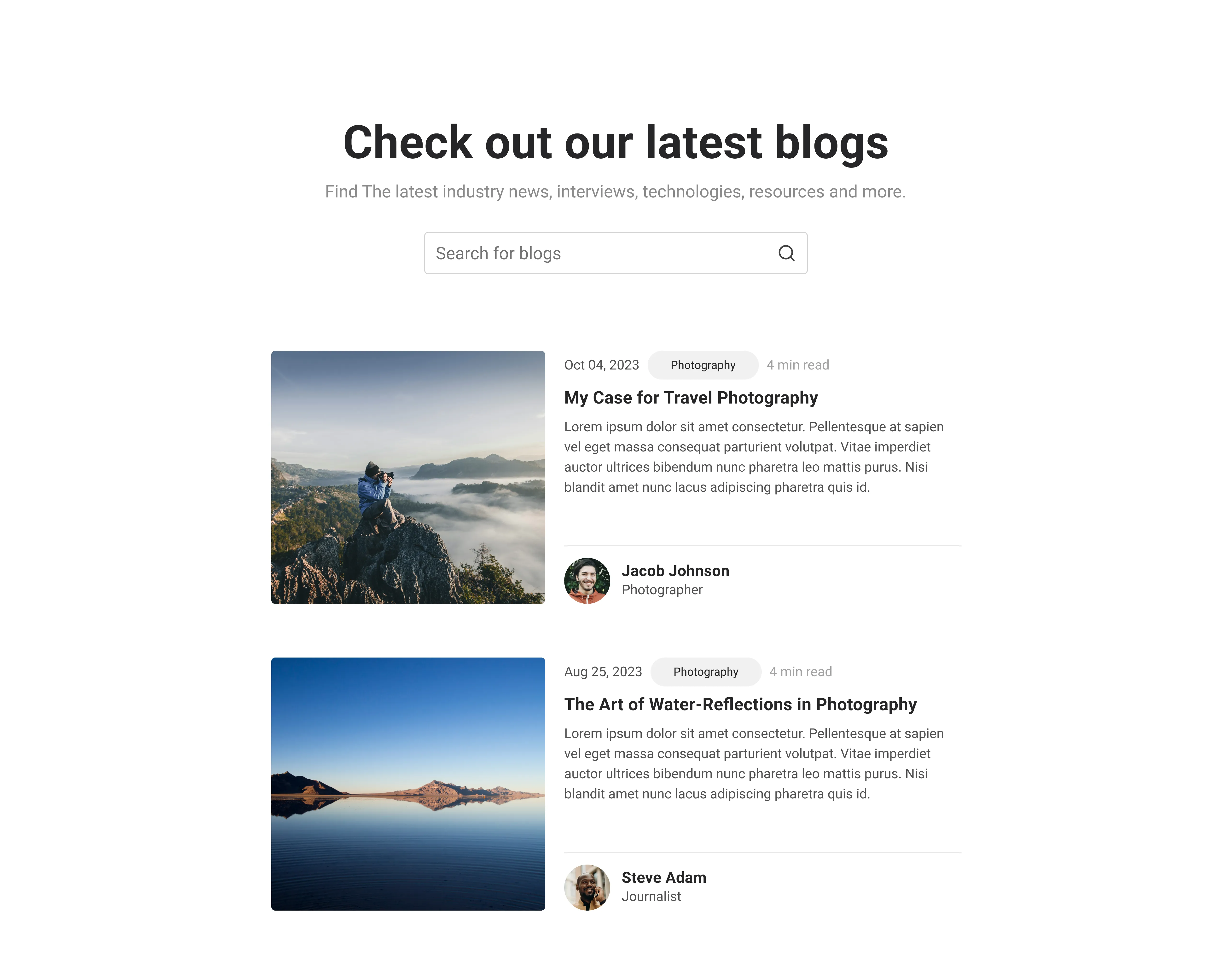
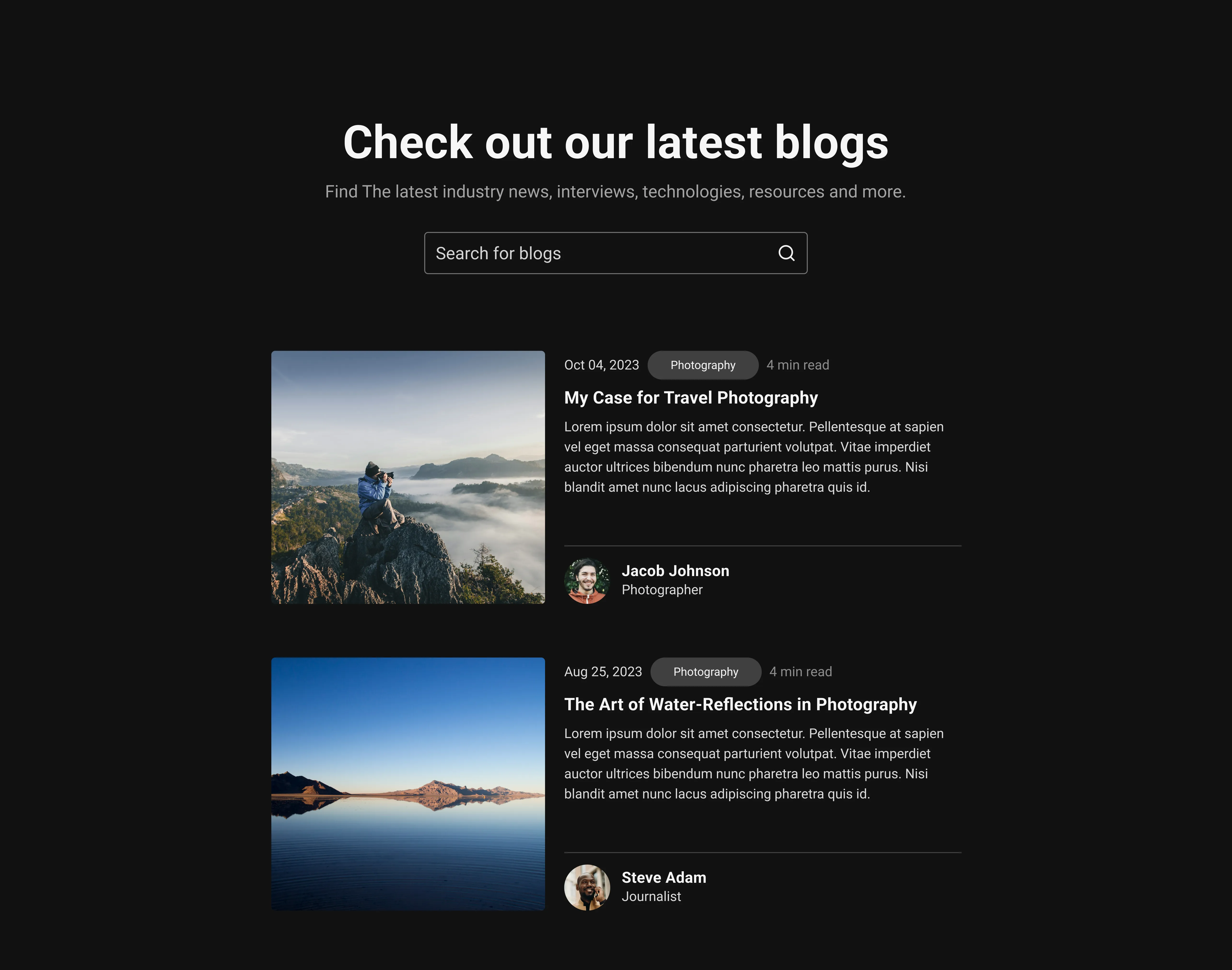
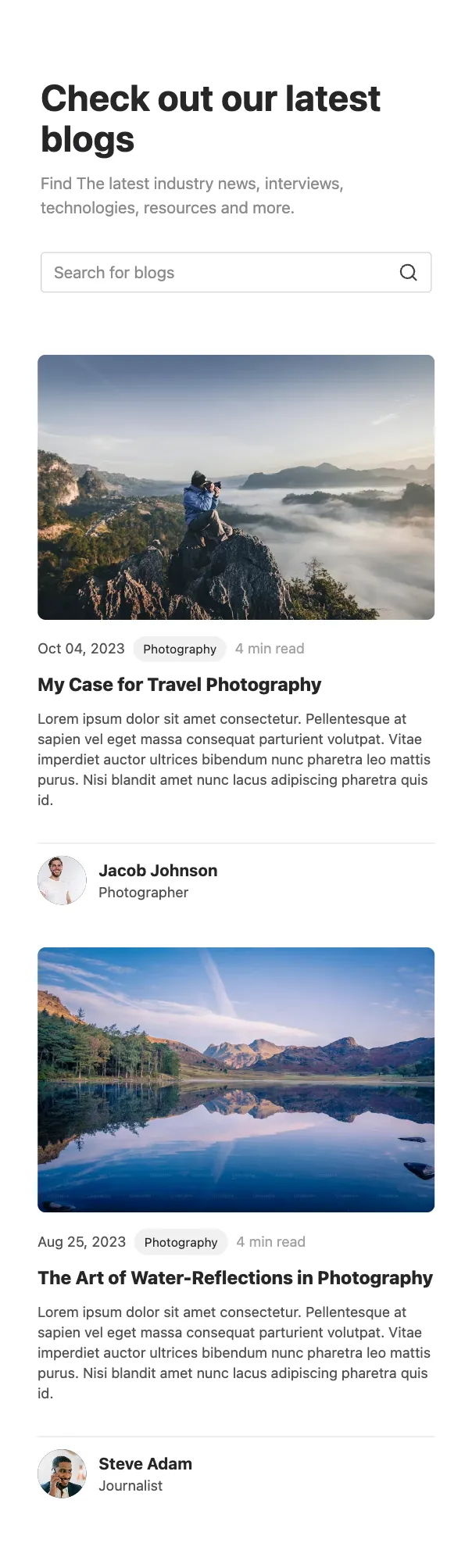
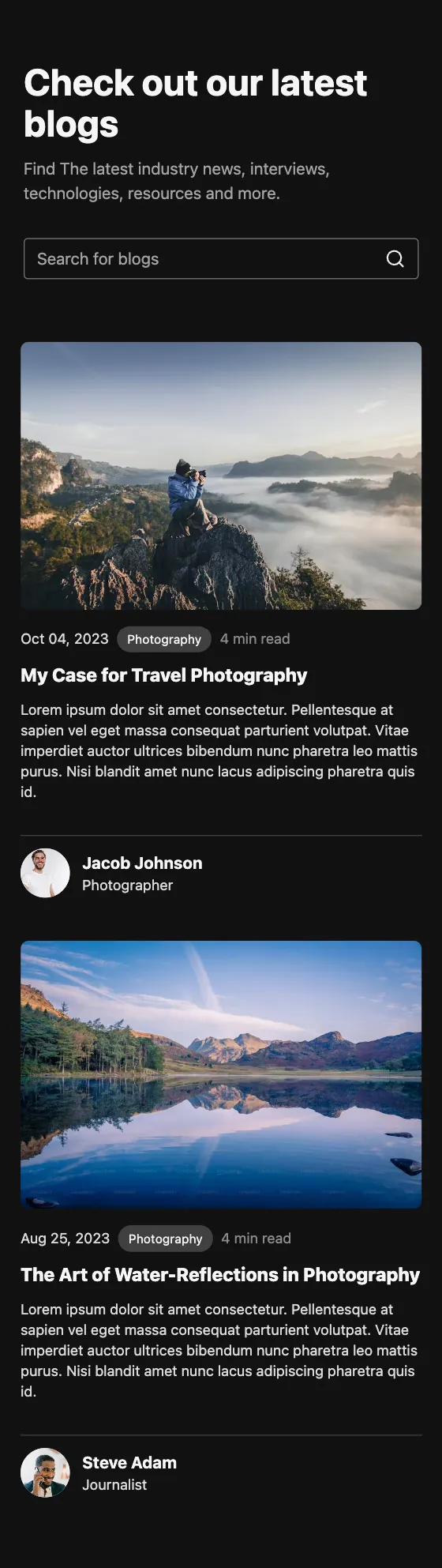
Usage
To use the HorizontalPreviewBlog component, import it and provide it with the necessary blogPosts data. Here is a basic example:
import React from "react";import { HorizontalPreviewBlog } from "@app-launch-kit/components/custom/horizontal-preview-blog";import blogPosts from "./data";
export const HorizontalPreviewBlogBasic = () => { return <HorizontalPreviewBlog blogPosts={blogPosts} />;};