Single Card Pricing Layout
The Single Card Pricing Layout component displays a single card with the pricing information of a plan. It also lists the features and benefits that come with it.
UI Preview
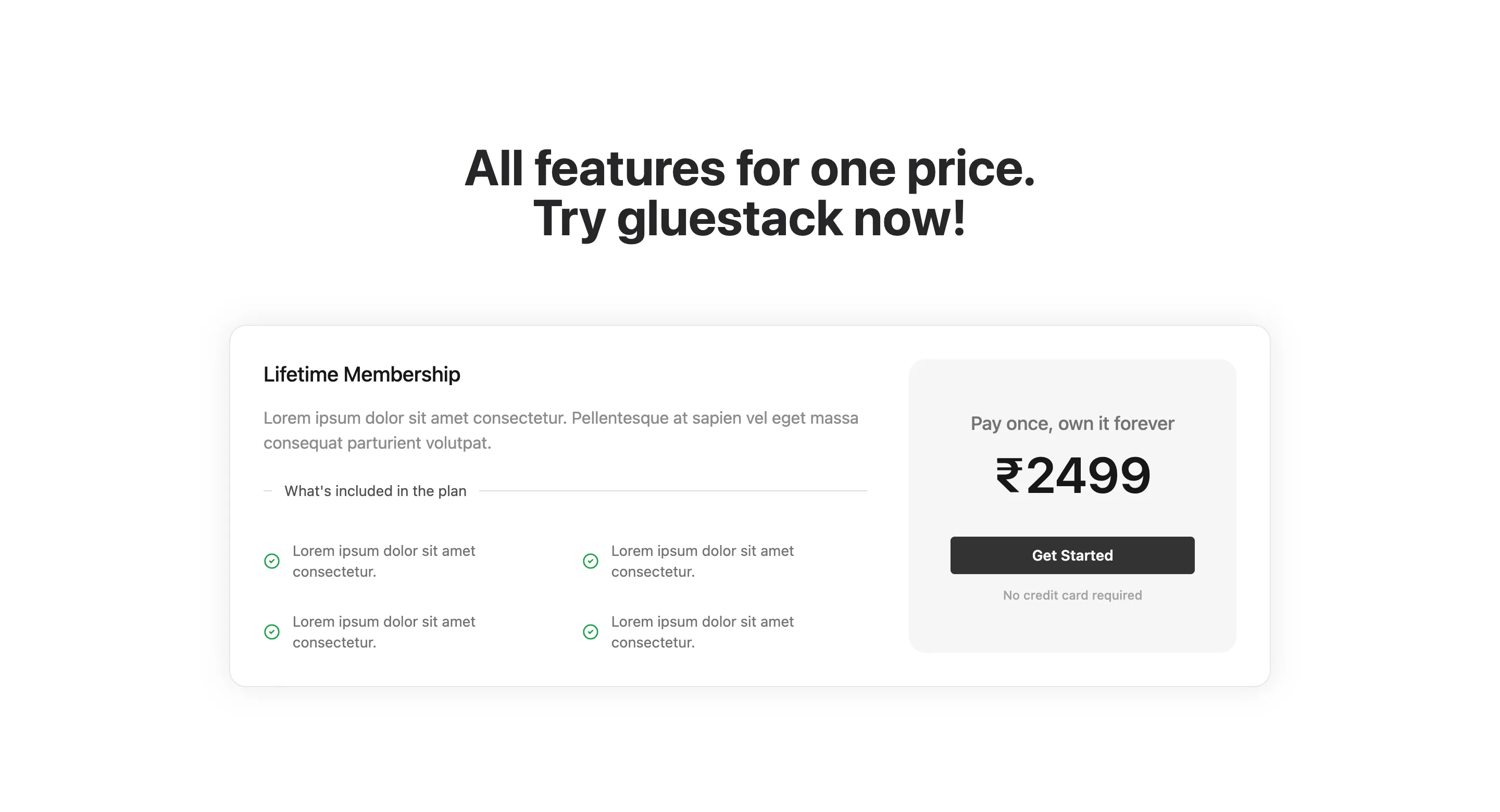
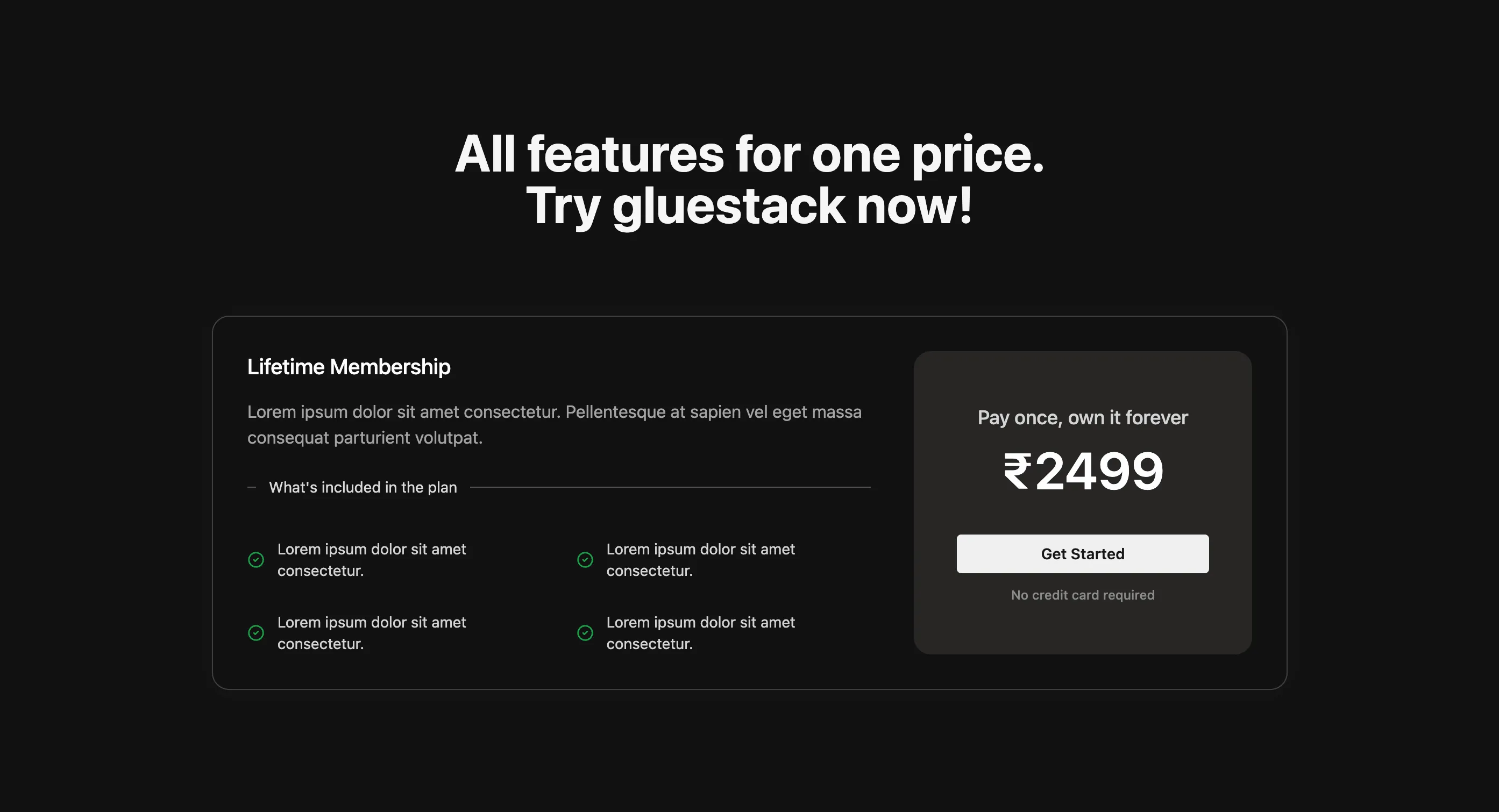
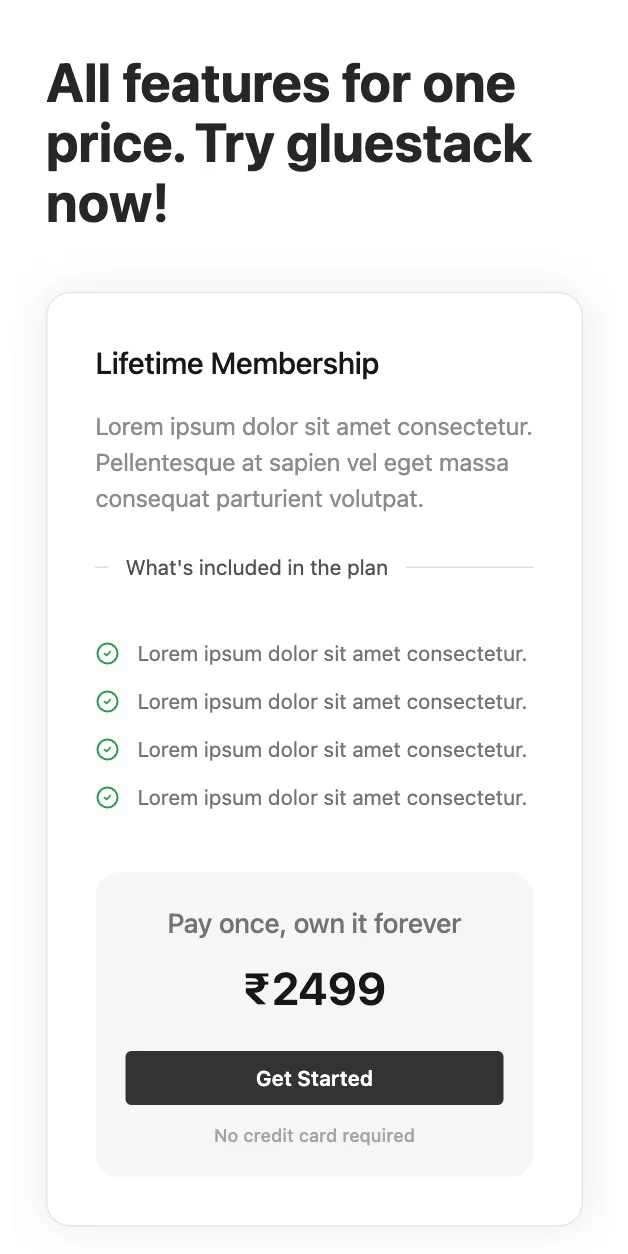
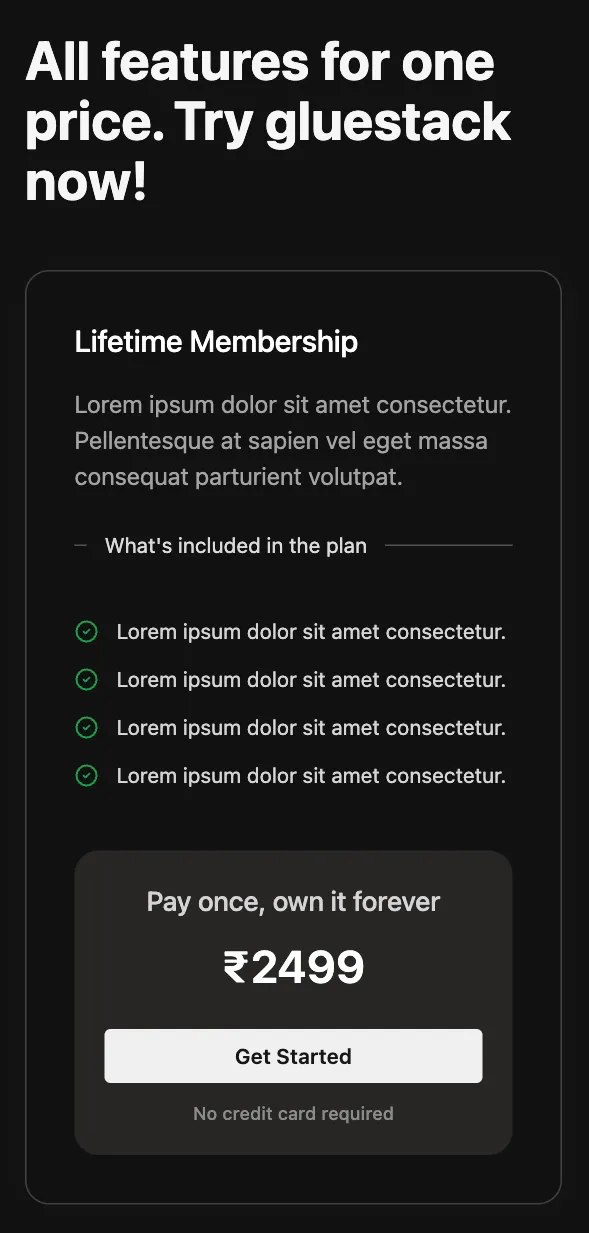
Usage
To use the SingleColumnPricingLayout component, import it and provide it with the necessary data. Here is a basic example:
import React from "react";import { SingleColumnPricingLayout } from "@app-launch-kit/components/custom/pricing/SingleColumnPricingLayout";import data from "@app-launch-kit/utils/constants/lifetimePricingCard";
export const SingleColumnPricingLayoutBasic = () => { return ( <SingleColumnPricingLayout data={data} title="All features for one price. Try gluestack now!" /> );};