CTA with Split Image
The Cta with Split Image component is a call-to-action component that includes a split image. This component is designed to showcase a compelling call-to-action that turns leads into customers.
UI Preview
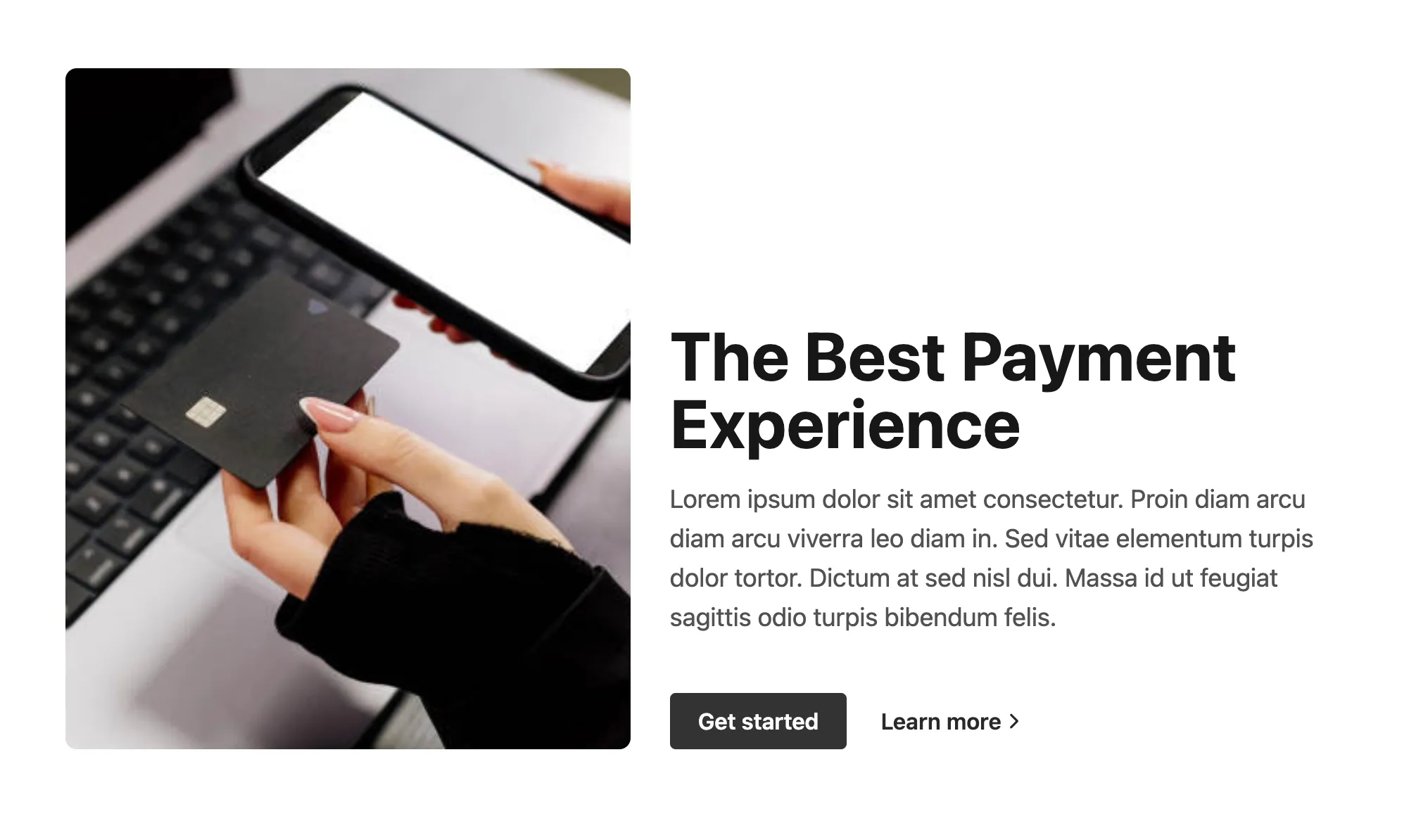
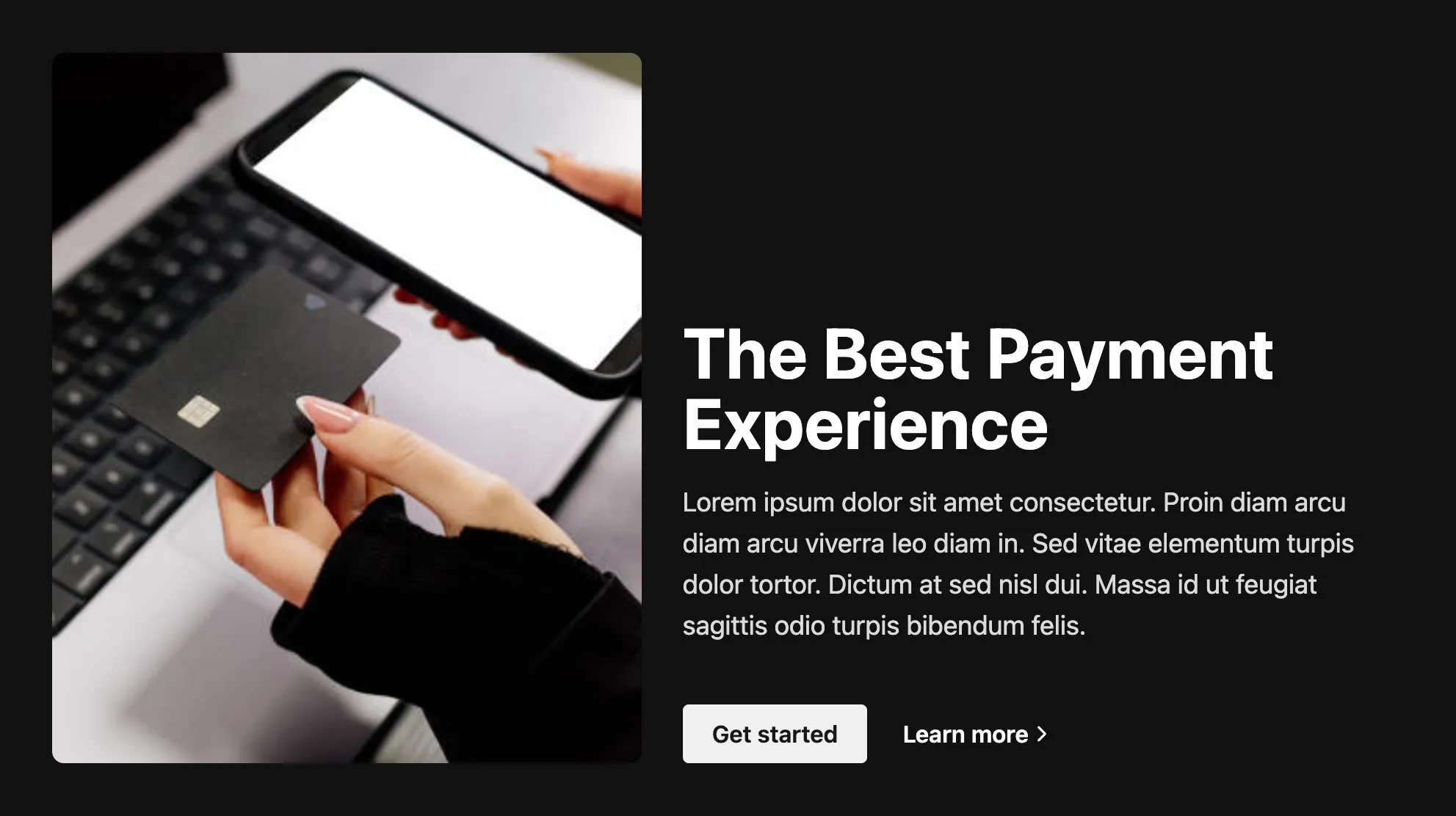
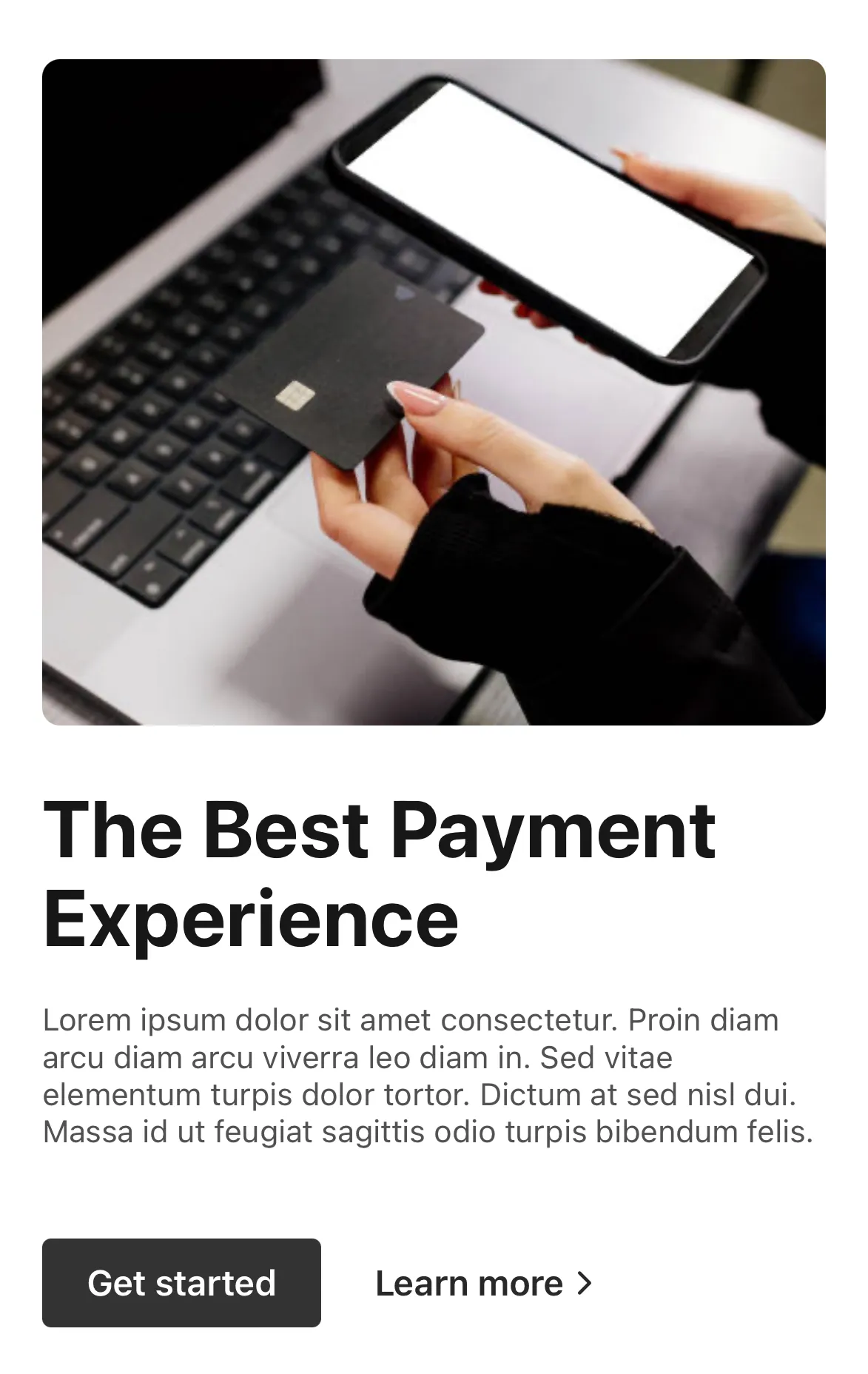
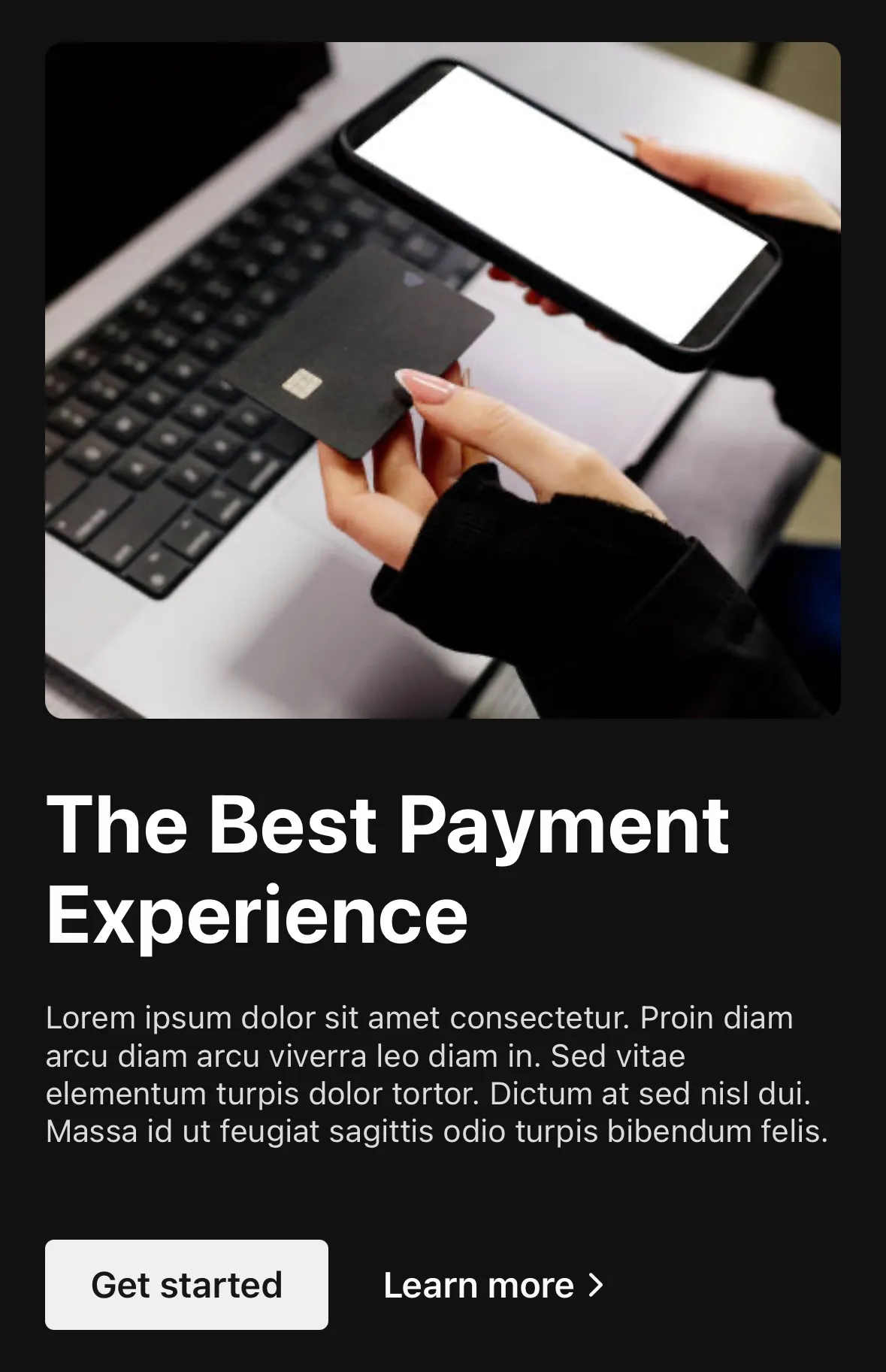
Usage
To use the CtaWithSplitImage component, import it and provide it with the necessary data. Here is a basic example:
import React from "react";import CtaWithSplitImage from "@app-launch-kit/components/custom/cta/CtaWithSplitImage";import { ctaWithSpiltImage } from "@app-launch-kit/utils/constants/cta";
export const CtaWithSplitImageBasic = () => { return <CtaWithSplitImage {...ctaWithSpiltImage} />;};